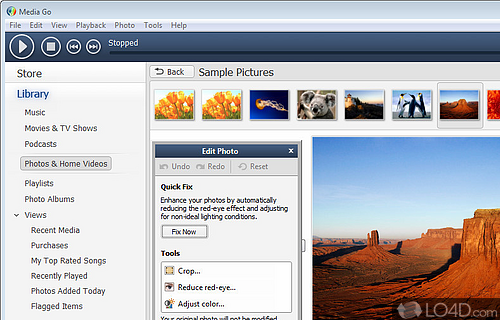
Sony's attempt at creating another iTunes competitor.
Media Go by Sony is a comprehensive and extensive media management program which offers not just cataloging capability for your media, but also media editing tools which help you optimize and convert your media. Media Go supports both video and audio.
Sony bills the program as fully capable of managing television series, podcasts, games and even comics.
The interface of this application comes packed with many different features which may come in handy for a number of users. The interface is very self-explanatory and miles ahead of anything Sony has created in this field yet (think SonicStage).
Beyond the core function of acting as an overall media player and library management utility, Media Go offers many surprising tools like video cropping and trimming, image conversion utilities, a photo editor and more.
The main media library of Media Go is simple to setup. If you're currently an iTunes user, you can also direct Media Go to scan your iTunes library and import all of your data from iTunes to Media Go.
In conclusion, Media Go offers a lot more than what you may expect from a piece of Sony software and it surpasses much of what Apple has attempted with their bloated iTunes software.
Features of Media Go
- Automatically generate playlists based on mood and tempo using SensMe⢠technology.
- Create custom views based on advanced search criteria.
- Create new playlists with music or video.
- Enjoy additional high-resolution audio formats, including FLAC uncompressed and DSD 5.6 MHz files.
- Enjoy closed-captioning improvements for media purchased from the Store.
- Interact with your panoramic photos more easily.
- Monitor specific folders (including the iTunes music folder) for new media and automatically add to your Media Go library.
- Organize photos into albums and enjoy full-screen slideshows on your computer.
- Quickly find, tag and sort content.
- Use Media Go with a growing list of supported devices.
Compatibility and License
Media Go is provided under a freeware license on Windows from media players with no restrictions on usage. Download and installation of this PC software is free and 2.9a is the latest version last time we checked.
What version of Windows can Media Go run on?
Media Go can be used on a computer running Windows 11 or Windows 10. Previous versions of the OS shouldn't be a problem with Windows 8 and Windows 7 having been tested. It comes in both 32-bit and 64-bit downloads.
Filed under:


